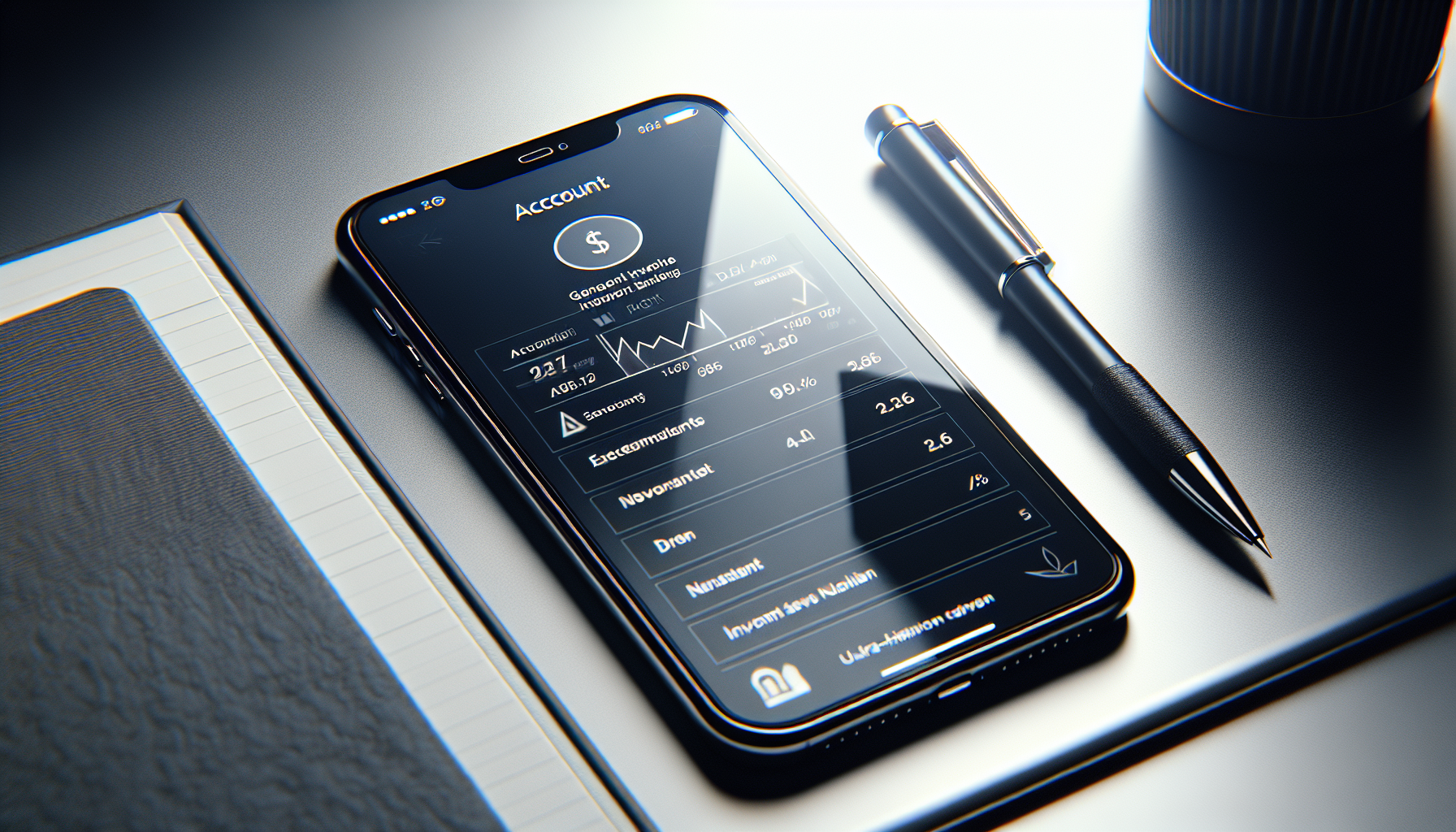How to Find Robinhood Account Number – Step-by-Step Guide
A Robinhood account number is a unique identifier assigned to each individual account holder on the popular trading platform. This number is essential for managing your account, making financial transactions, and ensuring the security of your personal information. In this comprehensive guide, we’ll walk you through the process of locating your Robinhood account number and explain why it’s important to keep it secure.
What is a Robinhood Account Number?
Definition of a Robinhood Account Number
A Robinhood account number is a unique string of digits that is assigned to your individual trading account. This number serves as a distinct identifier, setting your account apart from the millions of other users on the platform.
Your account number is a critical piece of information that you’ll need to provide when making certain transactions or contacting customer support. It’s important to keep this number private and secure to protect your financial information.
Purpose of a Robinhood Account Number
The primary purpose of your Robinhood account number is account identification. When you make financial transactions, such as transferring funds to or from your account, your account number ensures that the money is credited to the correct account.
Your account number also plays a crucial role in securing your personal information. Robinhood uses this unique identifier to verify your identity when you contact customer support or make changes to your account settings.
Where to Find Your Robinhood Account Number
Locating Your Account Number in the Robinhood App
The easiest way to find your Robinhood account number is through the Robinhood mobile app. Follow these simple steps:
- Open the Robinhood app on your smartphone
- Tap on the “Account” tab in the bottom right corner
- Scroll down to the “Account Information” section
- Your account number will be listed under “Robinhood Account”
Finding Your Account Number on the Robinhood Website
If you prefer to use the Robinhood website, you can also locate your account number there:
- Log in to your account at robinhood.com
- Click on the “Account” menu in the top right corner
- Select “Account Settings” from the dropdown menu
- Your account number will be displayed on the “Account Summary” page
When You May Need Your Robinhood Account Number
Transferring Funds to Your Robinhood Account
One of the most common uses for your Robinhood account number is when you need to transfer money into your account. To link a bank account for transfers, you’ll need to provide your account number during the setup process.
Once your bank account is linked, you can initiate transfers from the Robinhood app or website. When prompted, simply enter the amount you wish to transfer and confirm the transaction. Your account number ensures that the funds are credited to the correct account.
Reporting Robinhood Transactions on Your Taxes
Another important use for your Robinhood account number is tax reporting. As a Robinhood user, you’ll receive 1099 forms at the end of each year, summarizing your investment activity.
Your account number will be listed on these tax documents to help you and the IRS identify which account the reported transactions belong to. When filing your taxes, be sure to have your account number handy to ensure accurate reporting.
Keeping Your Robinhood Account Number Secure
Avoid Sharing Your Account Number
As with any sensitive financial information, it’s crucial to keep your Robinhood account number private. Avoid sharing your account number through unsecured communication channels, such as email or text messages.
If you need to provide your account number to Robinhood customer support or a trusted financial institution, make sure you’re communicating through a secure channel, such as the official Robinhood app or website.
Use Strong Security Practices on Your Robinhood Account
In addition to keeping your account number private, it’s essential to implement strong security practices on your Robinhood account. Start by enabling two-factor authentication, which adds an extra layer of protection to your login process.
Choose a strong, unique password for your Robinhood account and avoid using the same password for multiple online services. Regularly monitor your account activity and be on the lookout for any suspicious transactions or unauthorized access attempts.
See also: